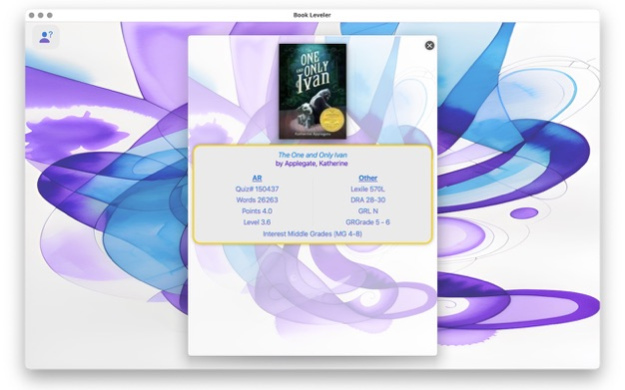QuickScan Book Leveler 5.0.6
Continue to app
Free Version
Publisher Description
If you need Accelerated Reader (AR) Lexile GRL F&P DRA info quickly this is the scanner app for you! Scan ISBN to look up books for free with always up-to-date book list.
Are you a teacher or school staff member with a library of books to level? Are you a parent trying to find a book at your child's level? Are you a student wondering if a book is at your level?
If so, then QuickScan Book Leveler is the app to help you find various reading comprehension system level and info.
How many times have you had to type in a book name to find out what level it is, or how many points it's worth while holding the book in your hand?
With QuickScan, you can quickly and easily scan the barcode off the back of the book to find the critical information you need. It will look up the book information in real-time and present it to you quickly. QuickScan will find the AR quiz number, ATOS (also ZPD) level, points, word count, and interest level, as well as the Lexile measure, equivalent Fountas & Pinnell Level (F&P) / Scholastic Guided Reading Level (GRL), Guided Reading Grade Level information, and Developmental Reading Assessment (DRA) information.
*AR and Accelerated Reader are registered trademarks of Renaissance Learning. QuickScan Book Leveler App and If Then Dev, LLC are in no way affiliated with Renaissance Learning, Inc.
**Lexile and the Lexile Framework are registered trademarks of MetaMetrics, Inc. QuickScan Book Leveler App and If Then Dev, LLC are in no way affiliated with MetaMetrics, Inc.
***QuickScan Book Leveler App and If Then Dev, LLC are in no way affiliated with Fountas & Pinnell or Heinemann Publishing
Oct 31, 2023
Version 5.0.6
Minor bug fixes and updates
About QuickScan Book Leveler
QuickScan Book Leveler is a free app for iOS published in the Kids list of apps, part of Education.
The company that develops QuickScan Book Leveler is If Then Dev, LLC. The latest version released by its developer is 5.0.6.
To install QuickScan Book Leveler on your iOS device, just click the green Continue To App button above to start the installation process. The app is listed on our website since 2023-10-31 and was downloaded 42 times. We have already checked if the download link is safe, however for your own protection we recommend that you scan the downloaded app with your antivirus. Your antivirus may detect the QuickScan Book Leveler as malware if the download link is broken.
How to install QuickScan Book Leveler on your iOS device:
- Click on the Continue To App button on our website. This will redirect you to the App Store.
- Once the QuickScan Book Leveler is shown in the iTunes listing of your iOS device, you can start its download and installation. Tap on the GET button to the right of the app to start downloading it.
- If you are not logged-in the iOS appstore app, you'll be prompted for your your Apple ID and/or password.
- After QuickScan Book Leveler is downloaded, you'll see an INSTALL button to the right. Tap on it to start the actual installation of the iOS app.
- Once installation is finished you can tap on the OPEN button to start it. Its icon will also be added to your device home screen.